How to Setup SAFEHaven Vault
Step 1: Download SAFEhaven Vault app on your phone.
Note: while it's viable to use Vault on your current phone, we highly recommend downloading it on a spare offline phone for added security.
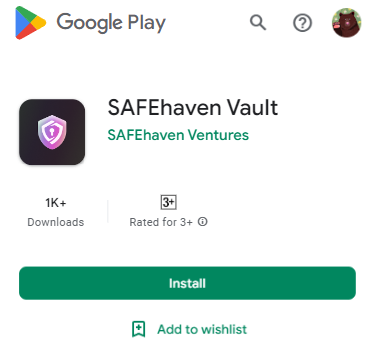
Step 2: Open the app and select "Create a new Secret."
Note: It's best to turn on airplane mode for added security.

Step 3: Select "Generate Your Private Key", a popup will ask you to give SAFEHaven Vault access to your camera. After permission is given the app will ask you to draw simple lines and use camera to create your cold wallet.
This is to assure true randomness and none of the information here are saved anywhere.

Step 4: Next the app will tell you how to make your cold wallet truly safe, read carefully, check all the boxes and continue. Now you need a piece of paper to write down your secret phrases. These phrases are important to recover your wallet, if you lose the seed phrases SAFEhaven CANNOT help you recover them. Confirm your phrases.

Step 5: Next, set up your PIN code and confirm.

Optional: You can also enable biometrics (fingerprint) and social recovery for added security. Otherwise, you can skip for now.

Step 6: Select the Cryptocurrencies you want on your Vault. You can always add more later.
